-
Posts
6,314 -
Joined
-
Last visited
-
Days Won
492
Content Type
Profiles
Forums
Events
Articles
Downloads
Gallery
Store
Posts posted by admin
-
-
ShoopedStrom SecondLife
Dosyayı GösterShoopedStorm is a Firestorm version of ShoopedLife. All features are free to use. You dont need buy a key or any of that other garbage. Enjoy ShoopedStorm Features * Spoof Login Credentials - located in viewer menu on login screen. * Import / Export Objects and Wearables. * lua Console version 5.2 * Message Log / Message Builder * Local Inventory and Lodaing and saving of .invgz * Texture Inspector * Shift Left Click Copies UUIDs for objects, avatars, textures * Shift Right Click Gets the textures for objects, avatars, textures controls * Texture control Image by uuid and lots of preset textures * Keytool (ctrl shft k) opens assets by uuid wearables are permanent. * Explode and Destroy to pie delete menu * Measure to pie Pathfinding menu * Avatar textures reworked with wearables rip and profile pics * Inventory Backup (save as) * Inventory Assets Reupload feature * Rez one, Grief Rez to right click in inventory Objects * Delete All Owned Objects In View (ctrl+delete) * Upload scripts, wearables, gestures, notecards added to bulk upload (free upload) * Inventory item properties is in full details. * Explore Animations Floater added with save as bvh or animatn * Added reupload, saveas .animatn, saveas .bvh, copy uuid to the animation preview floater * Sound Explorer has export as wav or ogg * Added copy uuid and play ambient to the sound preview floater * Preview gesture floater added Duplicate gesture btn, save to disk gesture btn, and copy items from gesture to inventory (sounds aninations etc...) * Asset Hexeditor * Asset Texteditor * Added Teleport To Safety(control+pgup) + ground (control+pgdown) * Added Avatar Hud Detection to pie menu * Added Vfs Explorer and Vfs Injector Floaters (Vfs is built in asset ram disk) * Added Obj Export by Apelsin (mesh) * AO can use uuid notecards simply drag to built in ao it will then create a folder with notecard and animations in local inventory fom there you can right click export for os grid or redrag notecard to AO overrider to use from local inventory. * Custom Mouselook Crosshairs and avatar distance. use your own or choose from list. * TpHere added to the land pie menu. * Added ripping abilities to the radar right click * Added a follower button to radar to make your prims follow atarget. *ShoopedStorm Tools (This includes five tabs “Targeted, Objects, Sounds, Animations and defense”) Targeted taballows you to attack any player on the grid so choose your target and your attack and enjoy the lulz Objects tab allows you to drop any prim into the slot and mass rezz how many you desire, utimatly crashing the sim (built in Sim Crasher). It also has an Object follow Prim option. Sounds tab allows you to enter the UUID’s of any sound and play them inworld. There are also built in sounds preloaded with the viewer. You can also go to floater_toolshed.xml and add you desired sounds so they are available from the drop down menu. Animations tab same instructions as sound tab, works the same way. Defense tab allows you to stop all dialog spam, block all dialog toggles, derendeer prims, block all sounds, etc… In other words you are protected.-
Yükleyen
-
Eklendi04-04-2022
-
Kategori
-
-
including (imvuksa Music Maker, imvuksa Gif Maker, imvuksa Texture Extractor and the other)
-
Keygen added and updated
-
Hello everyone, first of all, thank you very much for your support and contribution to us.
We've been together for a long time and shared time together.
Our purpose in launching this site was never to make money. We wanted it to act as a warehouse in our works and created it as a hobby. Due to our interest in coding, we have used many programs for testing purposes and presented them to you. However, due to an unexpected interest, our forum grew in a short time. Our storage areas have been insufficient for a long time, including the changing time conditions and the hosting fees of our site. We couldn't create our own server. We expected donations, but that was also negative.
I founded this forum as a junior student and still do not have an income. I have to pay $1300 annually. But this is a very difficult amount for me. Unfortunately, I will not be able to pay this year.Many people took the programs from us and tried to market them in other places. These incidents made us very sad. We revoked their licenses and their creator accounts were compromised. We helped and saved again.
We regret to state that we are no longer able to cover the costs of the forum. I guess in the future the update will not be given in general. You can request it as a private request and you can support us.We recommend that you buy all imvuksa programs original manufacturer support
if u like it u can use official site
imvuksa not supported anymore (except private members)
-
 2
2
-
-
Working on v.5.0.0.11 maybe wont updated.
It looks like we will no longer support these projects due to forum costs. The update may not come. We thank you. we do not support illegal distributions. Shares received from us are shared with others. it makes us sad
We are now dealing with the project via private message if u need latest version or another.
-
-
imjustdandy, 7 saat önce tarihinde yazdı:
So do you pay the 30 bucks and you have it forever? What's the difference between this and original version
Yes its will be yours forever which version did u pay
-
Fardin, 12 saat önce tarihinde yazdı:
The first thing that I have to say
After pay u can get
-
unc0ver
The most advanced jailbreak tool.
iOS 11.0 - 14.8View Previous Versions
What's New:
- Add exploit guidance to improve reliability on A12-A13 iPhones running iOS 14.6-14.8
- Fix exploit reliability on iPhone XS devices running iOS 14.6-14.8
About unc0ver
unc0ver is a jailbreak, which means that you can have the freedom to do whatever you would like to do to your iOS device. Allowing you to change what you want and operate within your purview, unc0ver unlocks the true power of your iDevice.
Installation Guide
macOSWindowsLinuxiOSAltStore
- Download AltStore. Use the link for your operating system.
- Unzip and move AltStore to your Applications folder.
- Launch the AltStore application.
- Click on the AltStore icon in the Menu Bar, and then click on the Install Mail Plug-in option.
- Open the Mail app, and click on Mail → Preferences in the menu bar.
- Open the General tab in mail preferences, click Manage Plug-ins, check AltPlugin, and apply and restart Mail.
- Connect your iOS device via USB.
- Click AltStore in the menu bar, then go to Install AltStore → (Your iOS Device)
- Login with your Apple ID when prompted and click install.
- On your iOS device, open Settings → General → Device Management and tap on your Apple ID.
- Trust AltStore.
- Tap the "Open in AltStore" button located above.
- AltStore will now install the app. Wait until it finishes.
- Open unc0ver and jailbreak!
Xcode + iOS App Signer
- Install Xcode, open it, and agree to the license agreement.
- Plug in your iOS device and select it as the build target.
- Open Xcode and create a new iOS Application.
- Type a name and identifier.
- Xcode will complain about the lack of a provisioning profile. Click fix issue.
- Sign into an Apple ID when prompted.
- Download iOS App Signer
- Download the latest version of unc0ver from above.
- Open iOS App Signer.
- Select the ipa you just downloaded as an input file.
- Click start.
- Return to Xcode. Go to the menu bar. Click Window → Devices.
- Find your device, click the plus, and select the file created by iOS App Signer.
- Open unc0ver on your device and jailbreak!
Cydia Impactor
- Note: This method requires an Apple developer account.
- Download Cydia Impactor for the applicable OS.
- Extract the application file, and open it.
- Connect your iOS device.
- Download the latest version of unc0ver from above.
- Drag the IPA file into the Impactor window.
- Enter your Apple ID and password (requires developer account). (Note: If you are using two factor authentication, generate an app specific password, and use that here.)
- On your iOS device, open Settings → General → Device Management and tap on your Apple ID.
- Trust unc0ver.
- Open unc0ver and jailbreak!
-
 1
1
-
updated v11.0.0.8
-
updated again and again
Latest version added v5.0.0.9 @Üye
-
No. and we cant work for request ^^
-
vlPain, 4 saat önce tarihinde yazdı:
is it still working to this day?
Already working. And will be work
-
yuisenpai, 15 saat önce tarihinde yazdı:
boa tarde, como consigo abaixar o IMVUSKA Texture Rxyractor v11.0.0.8 completo com licença?
Can u type english please
-
Eitanel, 19.09.2021 - 06:27 tarihinde yazdı:
is this still working?
Yea still working
-
jadewstnorth, 23.07.2021 - 09:20 tarihinde yazdı:
Hello, do I pay or is it free?
Hello u must pay
-
ybina, 15.07.2021 - 06:24 tarihinde yazdı:
I'm from Brazil, as I pay what value?U can use paypal of course
-
ybina, 3 saat önce tarihinde yazdı:
I can't download could redo the link so I can download thank youJoselito, 10.07.2021 - 20:12 tarihinde yazdı:
How can I download it? thank youU must pay before download
-
Gawesomeg, Bir saat önce tarihinde yazdı:
My cydia crashes immediately after jailbreak no matter what any ideas?
U can do rootfs then rejailbreak
-
Joselito, 13 saat önce tarihinde yazdı:
How can I download it? thank you
After purchase u can download it
-
BDK, 17 dakika önce tarihinde yazdı:
im lost is the old one not valid?
Already working
-
-
Komayja, 2 saat önce tarihinde yazdı:
Not letting my download. i already made 1 post so i could download this.
Hello, u have to pay before download for use this.
-
HaterJot, 4 saat önce tarihinde yazdı:
Hey thanks for this bro
Minsit, 5 saat önce tarihinde yazdı:Thank you so much bro!
Thanks if u have a problem u can contact to us



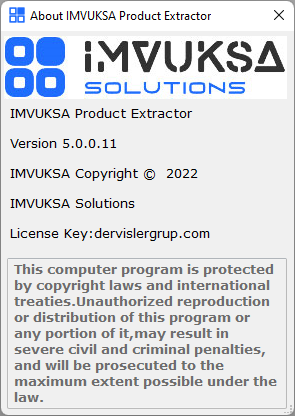
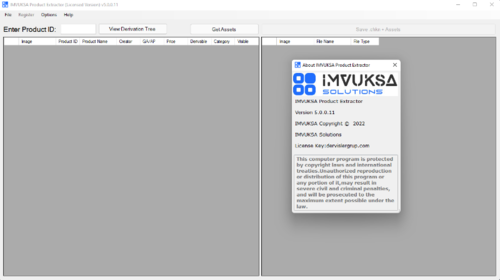
HydraStorm SecondLife
in Windows
Posted
HydraStorm SecondLife
Dosyayı GösterExport Mesh Collada .dae with texture ️ Export Avatar as XML ️ XML Import and Export ️ Backup Import and Export .OXP as Linkset. ️ CopyBot Prims Inworld from the Save as Backup Menu. ️ MAC and HDD serial Spoof added to Login Panel. ️ Channel and Version Spoofing added to Login Panel. ️ Local inventory ️ Copy AssetID and Open Texture added to a context menu of texture controls. ️ Preview and Rip Textures, Animations, Sounds, Mod Scripts and Gestures. ️Bulk upload ️ Import Scripts notecards. ️ Texture Inspector with Texture Ripping. ️ Particle Explorer, Particle Rip and Animated texture script ripping. ️ Av Texture floater unlocked and added rip all to inventory and copy all asset ids to clipboard. ️ AO now accepts UUID NoteCards ️ Inventory back-up, with right-click "save as" ️ Save and load inventories, with right-click "save inv cache" / inventory file load Inv Cache (on another account loads your backed up inventory on alt) ️ DAE and OBJ Export permission checks removed. ️ Added Familiar Export Xml Floater with wearable rip. ️ Added Resync of animations. ️ Hacked God mode ️ Asset Hex editor ️ Unlocked sound explorer added some ripping abilities. ️ Unlocked animation explorer added some ripping abilities. ️ Added Particle Explorer Floater to view/rip all particle system scripts in sim. ️ Added Undeformer ️ Delete all owned objects in region. ️ Teleport to Saftey and Teleport to Ground ️ And several other features